
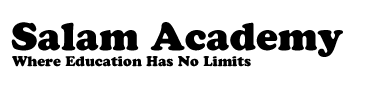
|
Online/Distance Learning Program
Canvas is the new, open-source learning management system that's revolutionizing the way we educate. To log on to your online/Distance Learning classroom, please click on the icon below.
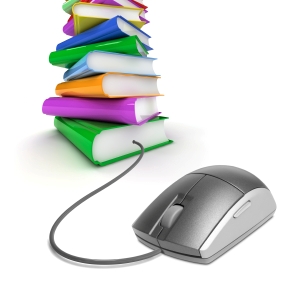
Canvas System Requirements: Computer Operating Systems
Windows XP Service Pack 2 (Home Edition and Professional) Computer Processor Speeds There is no specific RAM or CPU speed requirement for client machines; however, as with any Internet application, the slower the computer, the slower pages and tools will load. Supported Web Browsers Microsoft Windows operating system:
Firefox 7.0.x + Mac OS operating system:
Safari 4 and above Internet Connection Preferred High Speed Internet (Cable, DSL, etc.) Flash and Java Plugins Embedded videos and document preview may require Adobe Flash Player to view. Be sure to keep your version of Flash up to date. To use the Conferences feature in Canvas, a supported Java plug-in must be installed. This comes with the freely installable Oracle Java Runtime Environment (JRE) installation package. The following JRE versions are supported: 1.6x and higher. Adobe Reader or Apple Preview Many courses use PDF files to deliver content, which require Adobe Reader or Apple Preview (Mac only) to view. Additional Media Players and Plugins On occasion, a course may use audio or video that requires a certain type of media player, such as Quicktime, Windows Media Player, or Real Player. Some videos or content may also require the Microsoft Silverlight plugin, which is a freely available download.
|
© copyright Salam Academy. All rights reserved.